Version, evaluate, and deploy AI prompts at scale — with the most powerful prompt management tool.
Eden AI’s Prompt Manager helps you organize, version, and deploy your LLM prompts without modifying your code.
Easily create new prompt versions, test and evaluate outputs, configure custom response formats, and push the best prompts to production — all through a single unified platform.
Easily create multiple versions of your prompts, and push the best-performing one to production — without updating your code or API calls.
Work seamlessly across all major LLM providers: OpenAI, Mistral, Anthropic, Google, Cohere, and more — through a single, unified interface.
Define the exact structure of your LLM’s response, including detailed JSON schemas, to ensure consistent outputs ready for your application.
Start by writing your prompt directly in Eden AI’s Prompt Manager. Select the LLM provider you want to use and save the prompt for future testing and deployment.
.png)
Duplicate your original prompt to create new versions. Modify instructions, tone, or output format to optimize performance across different use cases.
.png)
Send the same input across your different prompt versions and models. Compare the outputs directly inside the Prompt Manager to analyze which version gives the best results.
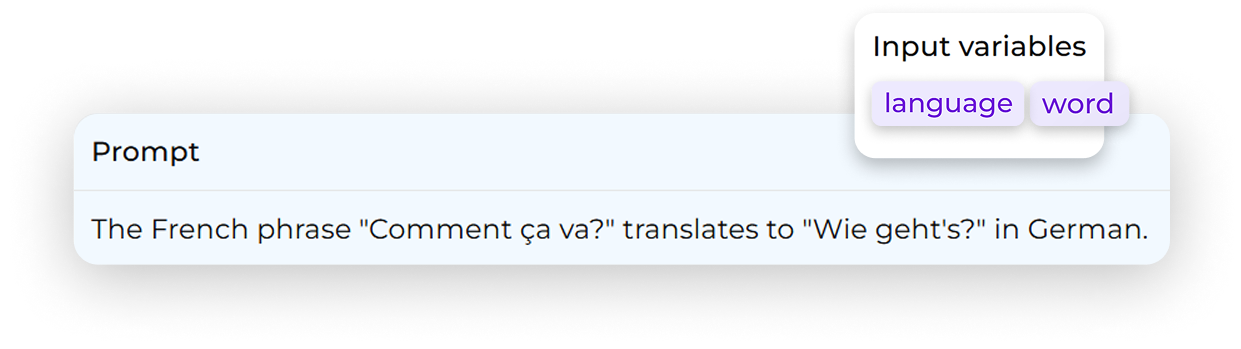
Select the winning version and deploy it directly. Eden AI automatically routes production traffic to your selected prompt version, with no code changes needed.
.png)
Define the output format you expect from the model. You can structure the response, like setting a specific JSON format, to ensure consistent and easy-to-use results in your application.


Eden AI brings together the best AI APIs on the market, covering a multitude of tasks!

Ensure that your AI initiatives are aligned with your business objectives, maximizing ROI.

List of all models available on Eden AI for each feature. Pay according to your API calls and the AI model of your choice!